Hello!
IMTOC is a javascript/website that allows you to convert an
image to an executable .cfg format, without having to install anything.

You just need to upload the image and download the .cfg
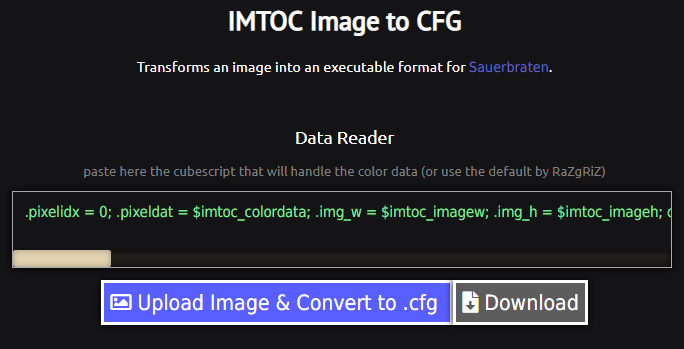
After sending and converting the image, you will receive a .cfg file containing all the color information, including the size. You can run it ingame (
/exec imagename.cfg) and draw the image line by line, similar to the old CubeArt made by SomeDude, but now you only have to do half the work




Link:
https://salatielsauer.github.io/IMTOC-Converter/(tested only with chrome, it might look visually strange in other browsers)
There is a section on the page where you can find some links to sites that convert images to txt, if you know how I can implement this function on the page itself, tell meIngame Guide:
After putting the cfg file in the sauerbraten folder and running it ingame (/exec filename.cfg)...
/drawloadimg the name of the image should be the cfg name you downloaded earlier.
/drawreset will reset the 'pixel id' value to 0, you must do this every time you start a new image.
/drawundo this subtracts the width value from the 'pixel id', then you can re-draw this line.
/drawrow this is the command that will actually draw the pixel/cube.
Many thanks to RaZgRiZ for helping me with the cubescript part.
have fun and leave your feedback
 Update 16/05/2019:
Update 16/05/2019:I've basically re-created the entire tool, now it supports better large files, and the "conversion" time is shorter than before.
Update 17/05/2019:Now you no longer need ImageMagick or text files, just upload the image and download the .cfg, this is the real
magick!
